- Get link
- X
- Other Apps
- Get link
- X
- Other Apps
Introduction to UiPath | UiPath
Studio
UiPath is a robotic process
automation tool that provides capabilities to automate all kinds of processes.
The UiPath tool is not free software. The tool provides a two-month trial
version from the official site. Let’s check the tool further.
UiPath studio contains many
sections \ components where each has its own importance. At the top we have a
menu bar and a toolbar. The menu \ toolbar contains the following menu options
New -
To create a new workflow
Save -
Save the existing workflow after the change.
Execute -
Use F5 or this menu button to execute the created workflow.
Cut, Copy,
Paste
- Allows you to perform Cut, Copy and Paste activities in a workflow.
Undo, redo -
This allows you to redo or undo the last action.
Launch Ui
Explorer
- Gives you various options for framing the selectors.
Record -
Lets you record compensation actions in different categories.
Screen
scraping
- Extract data from the screen.
Debug -
Allows you to run the workflow in debug mode.
Start -
Starts the execution of the workflow.
Stop -
To stop the execution of the current workflow.
Toggle
breakpoints - To set or remove breakpoints.
Logs - UiPath
logs provide detailed information on the real-time execution status of workflow
activities.
Publish -
To generate an executable package once the workflow is complete.
Configure
Extensions - To configure various extensions for different
browsers.
Left pane
The left pane contains the
library, the project and the activities. Let's see a brief in these
Library
The library provides
examples defined by UiPath.
Project
It contains the project
files created. The workflows you created appear here. You can browse all
workflow files.
activities
This section contains all
the activities used to create a workflow. A detailed description of the
activities is described in the activities section.
Lower shutter
It contains the output where
the execution results are displayed during the execution of a workflow. This
section does not need to be present where it can be present even in the right
pane.
Right shutter
This pane contains properties and outline sections.
properties
This section contains all
the properties supported by the activity. You can modify the properties of each
activity to perform the required actions. Common properties include an activity
selector, expiration time, before time, after time.
Outline
This section contains
workflow activities in a flowchart template. Where you can navigate and check
activities. Each activity is represented on a single line.
For More Information about UiPath Online Training ClickHere
Ph No: +91-9989971070, E-Mail ID:
online@visualpath.in
- Get link
- X
- Other Apps
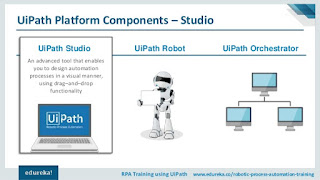
Comments
Post a Comment