- Get link
- X
- Other Apps
- Get link
- X
- Other Apps
ServiceNow is a powerful cloud-based platform widely used for IT service management (ITSM), business process automation, and enterprise operations. One of its key strengths lies in its ability to seamlessly integrate with other systems, applications, and data sources, making it a central hub for organizational workflows. Understanding the types of integrations supported by ServiceNow is essential for businesses aiming to streamline operations, enhance efficiency, and foster digital transformation.
This article
provides a comprehensive overview of the main types of ServiceNow integrations,
how they work, and where they are most effectively used. ServiceNow Online
Course
1. Inbound
Integrations
Inbound
integrations allow external systems to send data into ServiceNow. These are
commonly used when third-party tools or platforms need to create, update, or
retrieve records from ServiceNow.
Common examples
include:
- A monitoring tool that detects an issue and creates an incident in
ServiceNow.
- An HR system sending employee data to ServiceNow for onboarding
workflows.
- A chatbot captures user issues and logs them directly into
ServiceNow.
Methods commonly
used for inbound integrations include:
- Web Services: REST
and SOAP APIs are widely supported for inbound integrations. They allow
secure data transmission and easy access to ServiceNow data models.
- Email Inbound Actions: ServiceNow can parse incoming emails and convert them into
records like incidents or requests.
- MID Server: Used
to gather data from on-premise environments securely. It's especially
useful for discovery, orchestration, and integration with
behind-the-firewall systems. ServiceNow
Training
2. Outbound
Integrations
Outbound
integrations are where ServiceNow communicates with external systems to send
data or trigger processes. These are used when ServiceNow needs to push updates
or coordinate workflows beyond its own environment.
Examples include:
- Sending updates to a Configuration Management Database (CMDB) in
another system.
- Triggering notifications or workflows in third-party platforms.
- Posting status updates to collaboration tools like Slack or
Microsoft Teams.
Methods include:
- REST/SOAP Web Services: Just like inbound integrations, outbound communications often use
REST or SOAP for pushing or fetching data.
- Scripted REST APIs: ServiceNow can be configured to interact with customized
endpoints of other systems.
- IntegrationHub Spokes: These pre-built integrations enable quick connection with popular
platforms like Salesforce, Microsoft Azure, or Google Workspace.
3. Bi-Directional
Integrations
Bi-directional
integrations facilitate real-time, two-way communication between ServiceNow and
another system. These are critical for maintaining consistency and
synchronization across platforms.
Use cases:
- A ticketing system syncing incidents with ServiceNow so both teams
see real-time updates.
- A DevOps pipeline integrating with ServiceNow’s Change Management
to enforce governance.
- A customer relationship system that syncs contact or case
information with ServiceNow’s Service Management module.
Key tools and
methods:
- Webhooks and APIs: Webhooks allow real-time event-based updates, while APIs handle
data exchange.
- IntegrationHub ETL: For more complex data transformations and synchronization,
ServiceNow provides Extract, Transform, Load (ETL) tools.
- Third-party Connectors: Some vendors offer middleware or integration platforms as a
service (iPaaS) to manage bi-directional communication.
4. File-Based
Integrations
While modern
integrations favor APIs, file-based methods are still in use, especially in
legacy environments or batch-processing use cases. ServiceNow
Online Training
Examples:
- Uploading CSV files to update asset inventories or employee data.
- Exporting ServiceNow data for offline reporting or data
warehousing.
Supported formats
include:
- CSV
- Excel
- XML
- JSON
ServiceNow can
import and export these files using scheduled jobs or ad hoc uploads, often
through its Import Set and Transform Map functionality.
5. Database
Integrations
Some organizations
require direct interaction with databases outside the ServiceNow platform.
Approaches include:
- JDBC (Java Database Connectivity): ServiceNow can connect to external databases via the MID Server
to extract or update records.
- Data Sources and Import Sets: Structured data from external databases can be pulled into
ServiceNow tables and processed.
Database
integrations are ideal when dealing with large datasets or integrating with
enterprise resource planning (ERP) and financial systems.
6. Third-Party
Middleware Tools
Many organizations
use middleware platforms to centralize and simplify integrations between
multiple systems. ServiceNow Course
Online
Popular tools
include:
- MuleSoft
- Dell Boomi
- Informatica
- Microsoft Power Automate
These tools handle
data mapping, transformation, and orchestration between ServiceNow and other
business applications, reducing the complexity of custom integration
development.
Conclusion
ServiceNow’s ability to
integrate with various systems using a wide range of techniques—from simple
file imports to real-time API communication—makes it a flexible and powerful
platform. Choosing the right integration type depends on the business use case,
the systems involved, and the desired outcomes. A clear understanding of these
integration types helps organizations optimize their IT processes, improve data
accuracy, and deliver better service experiences across the board.
Whether you’re
connecting to modern cloud applications or legacy on-premise systems,
ServiceNow provides a robust set of tools and frameworks to make integration
smooth, secure, and scalable.
Trending Courses: Docker
and Kubernetes, SAP Ariba, Site
Reliability Engineering
Visualpath
is the Best Software Online Training Institute in Hyderabad. Avail is complete
worldwide. You will get the best course at an affordable cost. For More
Information about ServiceNow Online Training
Contact
Call/WhatsApp: +91-7032290546
Visit:
https://www.visualpath.in/servicenow-online-training.html
ServiceNow Course Online
ServiceNow Online Training
ServiceNow Training
ServiceNow Training in Ameerpet
ServiceNow Training in Hyderabad
- Get link
- X
- Other Apps
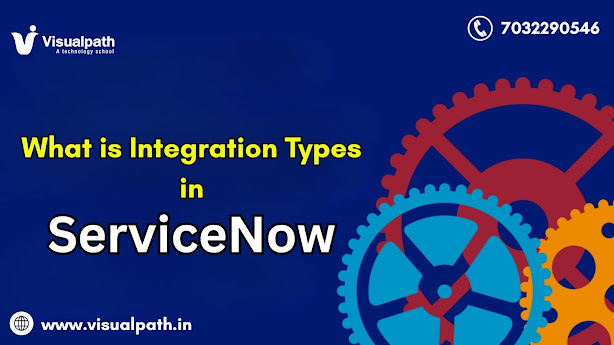
Comments
Post a Comment