- Get link
- X
- Other Apps
- Get link
- X
- Other Apps
Roadmap to Azure DevOps starts with learning how software is built and delivered faster using modern DevOps practices. Microsoft's Azure DevOps is a robust platform that facilitates effective code planning, development, testing, and deployment for teams. While it may seem complex, beginners can easily master it through structured Azure DevOps Training Online that offers step-by-step guidance and real-world practice.
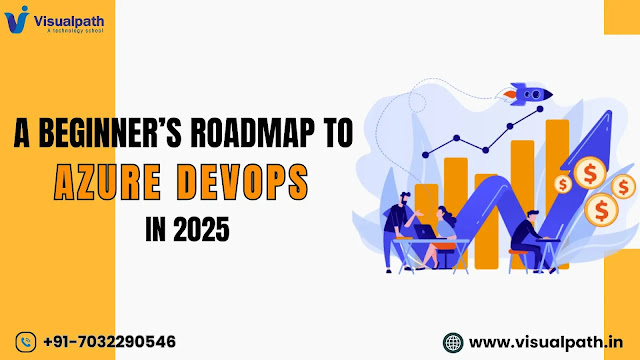 |
| A Beginner’s Roadmap to Azure DevOps in 2025 |
What
Is Azure DevOps?
Azure
DevOps is a cloud-based platform that helps teams manage the entire software
development lifecycle—from planning and coding to testing and deploying. It
brings together several essential tools in one place, including:
·
Azure
Boards:
For tracking tasks, bugs, and features using Kanban or Scrum methods
·
Azure
Repos:
A Git-based version control solution for source code management
·
Azure
Pipelines:
Concerning Continuous Integration (CI) and Continuous Deployment (CD)
·
Azure
Test Plans:
To plan and run tests for software quality assurance
·
Azure
Artifacts:
For managing software packages and libraries
Together,
these tools help teams work faster, collaborate better, and ensure
higher-quality software releases.
Why
Learn Azure DevOps in 2025?
Azure
DevOps continues to grow in demand as businesses move to cloud-native
development and automation. Professionals who understand Azure DevOps are
better equipped to join or lead software teams that build reliable, scalable
solutions.
Whether
you're a student, an aspiring developer, or a working professional shifting to
DevOps, learning Azure DevOps gives you the edge in today’s competitive job
market. Enrolling in an Azure DevOps
Course can provide the right structure to start from the basics
and progress toward real-world project experience.
A
Step-by-Step Roadmap for Beginners
1.
Learn the DevOps Basics
Start
by understanding what DevOps means—bringing development (Dev) and operations
(Ops) together. DevOps is not just a toolset; it’s a way of working that values
collaboration, automation, and continuous improvement. Read articles, watch
beginner videos, and understand how DevOps is changing software development.
2.
Set Up Your Azure DevOps Account
Visit
dev.azure.com and sign in using your Microsoft account. Once you're in, create
an organization and a project. This is where you’ll start creating boards,
adding code repositories, and building pipelines. Microsoft offers a free
version so you may test out the features.
3.
Get Comfortable with Git and Azure Repos
One
of the most crucial abilities in contemporary software development is version
control. Learn Git commands like clone, commit, and push. Use Azure Repos to
collaborate and securely store your project code. Git is also the foundation
for more advanced DevOps
work like branching, pull requests, and code reviews.
4.
Use Azure Boards to Plan and Track Work
Large
activities can be divided into smaller work pieces with the aid of boards. Beginners
can use Boards to create a to-do list, assign tasks, and track progress. You
can practice Agile methods like Scrum or Kanban even on personal projects to
get real experience in how professional teams work.
5.
Build CI/CD Pipelines
Azure
Pipelines is where the automation magic happens. Start by creating a simple
CI/CD pipeline that builds your code and deploys it to a test environment.
Later, you can include tests, security scans, and multi-stage deployments.
YAML-based pipelines give you full control, while the classic editor is great
for beginners.
6.
Explore Azure Test Plans and Artifacts
As
your skills grow, explore how Azure Test Plans help you run manual and
automated tests. Use Azure Artifacts to create and share packages like NuGet or
npm libraries across teams. These tools are especially important in large
development environments and become vital as you work on enterprise-grade
projects.
7.
Practice with Real or Simulated Projects
Knowledge
without practice is incomplete. Try building a simple blog, web app, or
calculator project using tools from Azure DevOps. Plan your work with Boards,
save your code with Repos, deploy it using Pipelines, and test it with Test
Plans. Many Microsoft
Azure DevOps Training programs include such guided projects that
simulate real working conditions.
Conclusion
A
comprehensive suite of tools for managing software development from inception
to completion is provided by Azure DevOps. With its strong integration with
cloud services, support for modern workflows, and growing industry demand, it’s
a must-learn platform for developers and IT professionals in 2025. Starting
your journey with an Azure DevOps
Training Online program can help you build the skills step by
step, practice in real environments, and become confident in managing
development projects.
Trending Courses: MLOps, AlOps,
and Tosca
Visualpath is the Leading and Best
Software Online Training Institute in Hyderabad
For More Information about Best Azure DevOps
Training
Contact Call/WhatsApp: https://wa.me/c/917032290546
Visit: https://www.visualpath.in/azure-devops-online-training.html
Azure DevOps Certification Training
Azure DevOps course
Azure DevOps Training in Hyderabad
Azure Devops Training Online
Azure DevOps with DevSecOps Online Training
s Training in Bangalore
- Get link
- X
- Other Apps
Comments
Post a Comment